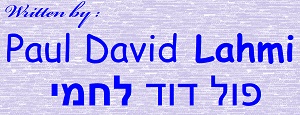Help
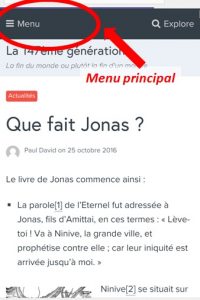
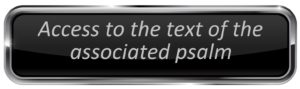

![]()
This thumbnail allows you via an additional page to contact us or send us a comment.
 This thumbnail allows you to directly reach the commentary of the psalm associated with the previous generation and therefore the comment associated with the psalm preceding the commented psalm visualized.
This thumbnail allows you to directly reach the commentary of the psalm associated with the previous generation and therefore the comment associated with the psalm preceding the commented psalm visualized.
 This thumbnail allows you to directly reach the commentary of the psalm associated with the next generation and therefore the commentary associated with the psalm following the commented psalm visualized.
This thumbnail allows you to directly reach the commentary of the psalm associated with the next generation and therefore the commentary associated with the psalm following the commented psalm visualized.